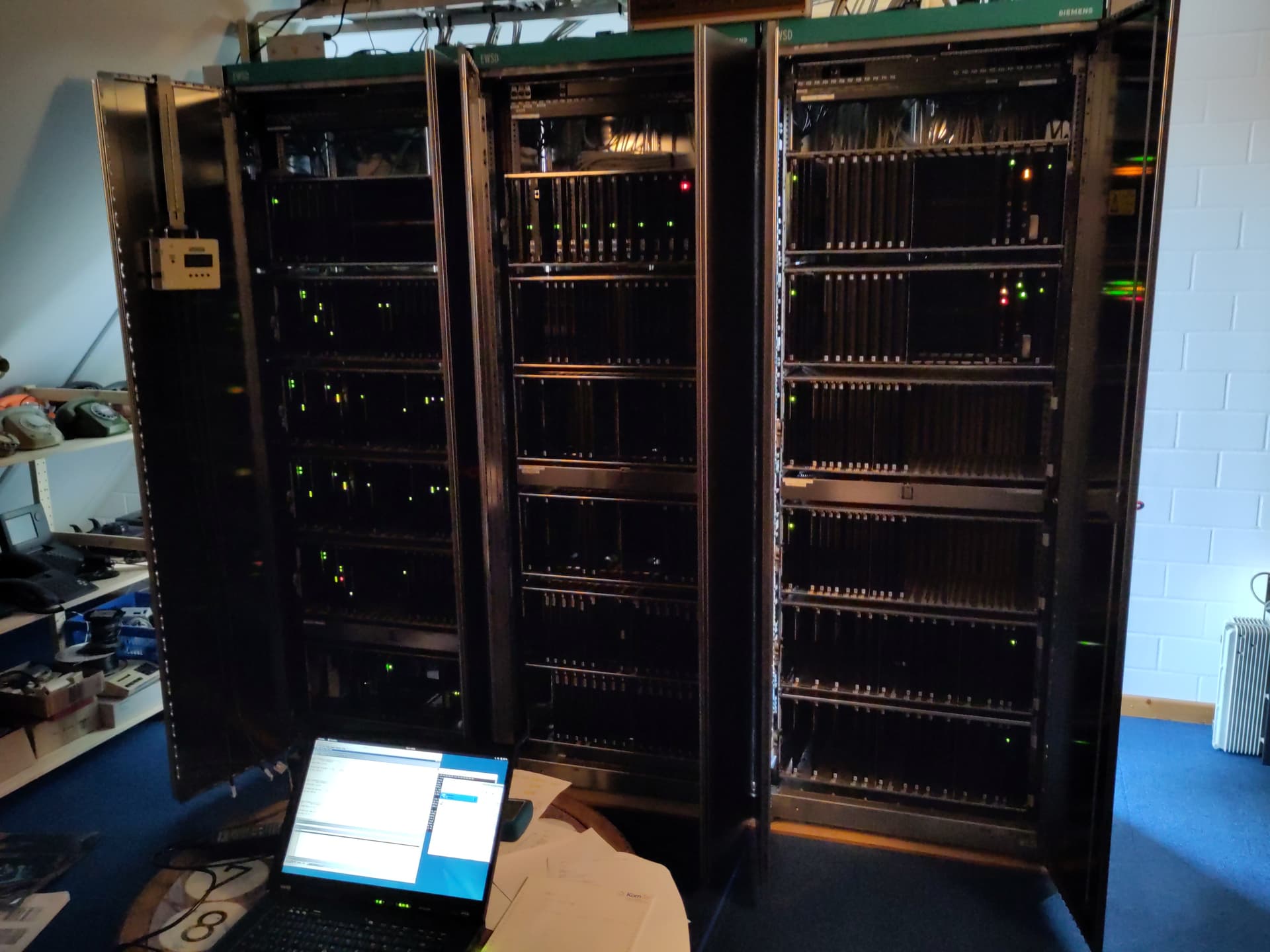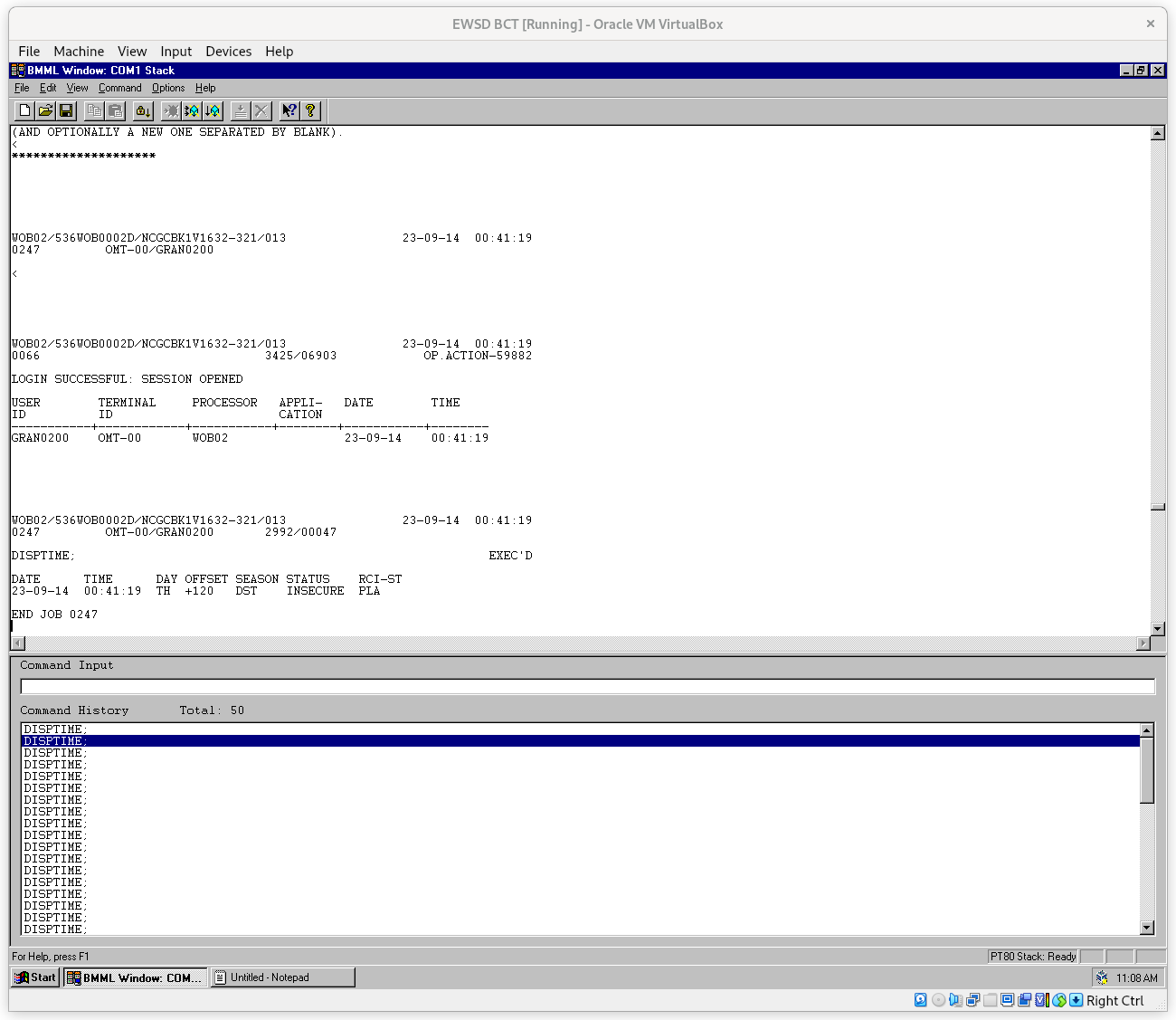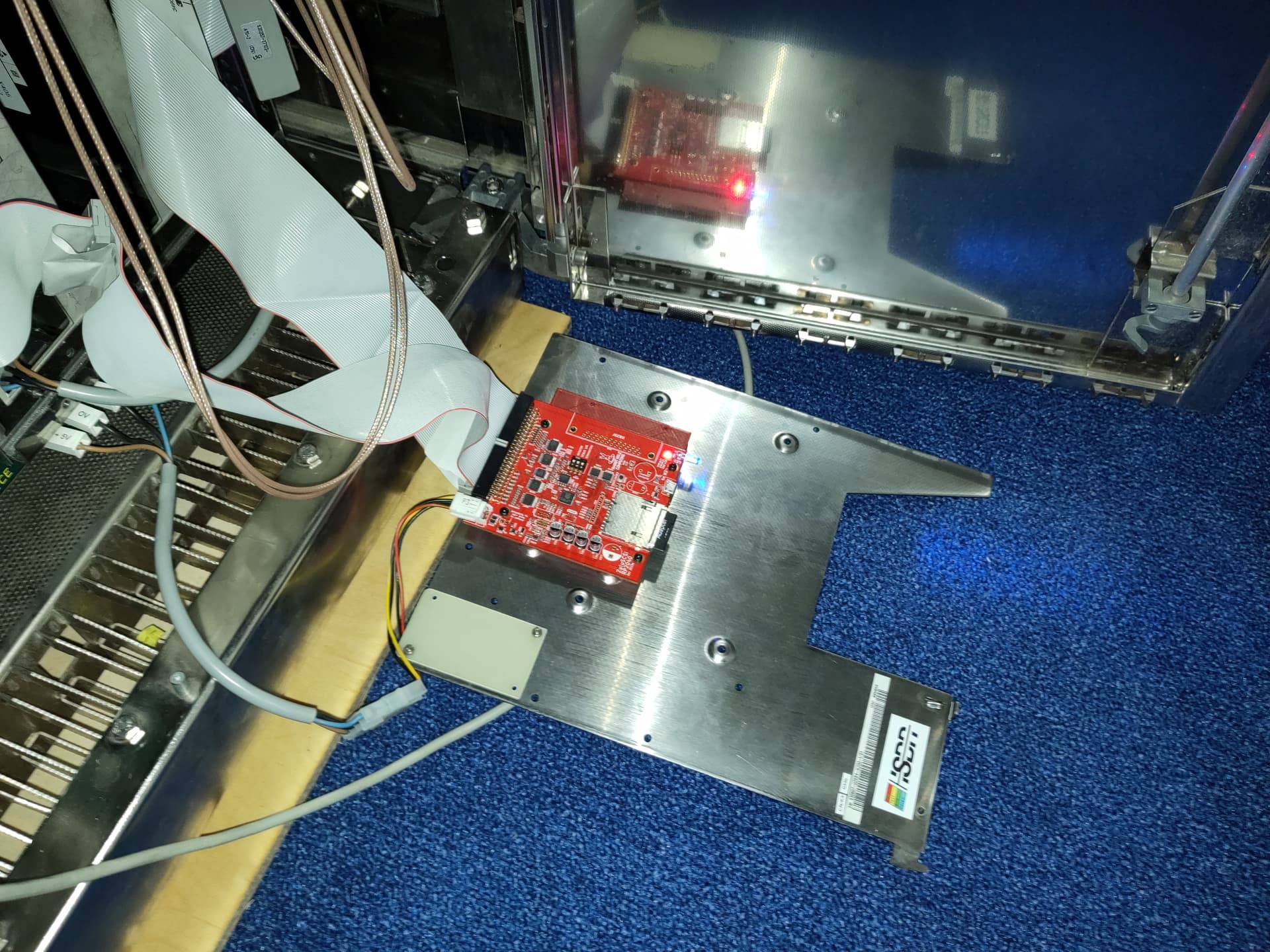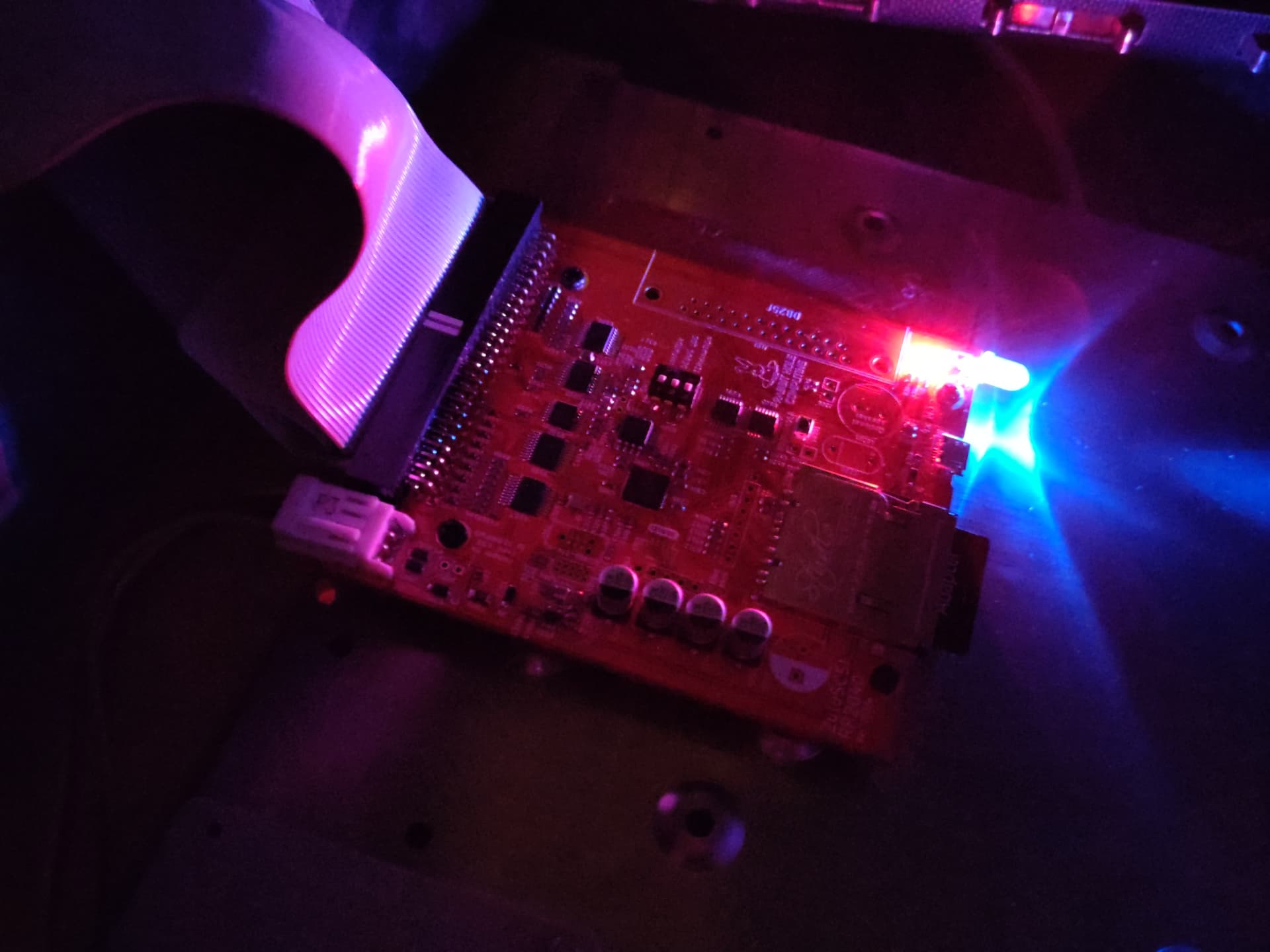OK, VPU also listens to DTMF. Speech recognition it wasn’t used much, didn’t understand it very well. Maybe it was better for German…
MDTOG is mainly for FSK clip and analog phones. The fact that you don’t have DLU can be a problem, v5.x boxes have to be able to do it for it to work. Must connect before answer. You can configure MDTOG anywhere to LTGN with one place for sister boards, if you have one, be sure to put it there.
switching back to German as we’re in the German corner here.
Ihr habt das eine youtube-video von Andreas sicher oben im Thread gesehen. Weitere Videos zum EWSD-Wiederaufbau findet ihr auf seinem Kanal in einer playlist unter https://www.youtube.com/playlist?list=PLQgEckewhiwR5hIrvJUJTeS7D9EoglWl7
Weiterhin gibt es eine Montage der zwei Zeitraffer-Kameras vom Abbau Tag 1 unter EWSD disassembly timelapse day 1 - tchncs und in zukunft auch weitere Videos im gerade gestarteten peertube-Kanal retronetworking - tchncs - enjoy!
First power on test successful! I can log into the CP using BCT!
Next step is to make MDD emulation work. DIAGMDD currently fails on zulu emulator. (without special inquiry data)
Also I have no light on the SYPD. I need to find out how to power feed the SYPD.
Nice, if they don’t try to do recovery, it’s the first success ![]() You can find out the status of statssp, statltg:ltg=0-x and dispalarm.
You can find out the status of statssp, statltg:ltg=0-x and dispalarm.
SYPD can be powered from the exchange, but more often locally (connector in sypd). Attention, versions of the converter were made for both 24V and 48V.
The SYPD cable has only the two rows to the right and left connected. The middle row is not connected. Also the upper 2 pins and the lower 2 pins of each row are not connected.
I connected a power cable between fuse and SYPD (+UE and -UE) and it turns on! I hope that all the signals are connected in my cable. I connected it to B034, but the lable sais A046, which seems wrong. Next time when booting EWSD I will see…
I don’t remember exactly, I just know that it had power connectors inside
A,B 34/40 sypc can do four sypd. try which one will work, it depends on the settings in sypc on the jumpers
if you will manipulate it after starting exchange, you will need confsyp:ost=mbl;, confsyp:ost=act; for start comunicating
SYPC works, I hat to replace the T/RM:SYPC board with an older one, because I have an oder SYPD.
![]()
Awesome sight!
Now EWSD boots from SD-Card.
Some tweaks were made to the ZULU-SCSI firmware. I will do a documentation next weekend.
nice ![]()
so can zuluscsi be added as a second disk (diagmdd, followed by confmdd act), and will it pass the complete replication and subsequently the MDD audit? (starts right after sync)
If so, I am also very interested, I believe I can give something back.
I’m curious about the description. No one has reliably succeeded in this in their time.
DIAGMDD works after some patches. the actual details i need to find out. I just hacked some replies to some commands and then it worked. Then with CONFMDD i could start replication and it completed without errors. I don’t know about the audit, maybe i was too quickly trying it out.
Booting from the replica did not work in the first place. After doing some tweak to the firmware, it boots like the original drives.
How do you know that no one succeeded? There is a company that sells drive emualtors for EWSD also: https://solidstatedisks.com/wp-content/uploads/2023/09/SCSIFlash_SCSI1-SCSI2_50_pin_Floppy_Drive_OEM_Emulator_to_CF_SCSI_Emulator_for_SCSI_Drives.pdf
ok, nice ![]()
the MDD audit result is written to the terminal approx. 30 minutes after the end of synchronization, and then every night.
At the time when it was needed and no reliable solution was found (year 2010). Later it was already upgraded and EWSD was shutting down slowly, and I made a reserve of disks. Our operator did not look for a solution in later years.
http://download.eversberg.eu/ewsd/
This is the work of today. EWSD can replicate its drive to the ZuluSCSI emulator and can boot from it. There is no special vendor information that EWSD requires to accept the drive. The patch provides quirks to make it work with the buggy/old firmware of the EWSD.
With “EXECREGEN”, i can dump configuration data on hard drive. I can also see it using “DISPFILE”. How can I display the file content on the terminal?
What I really need is some tutorial on how to read and setup things.
Just a guess from the manual…
DISP GEN : DISPL=LIST;
“DISP GEN : [DISPL=] [,GEN=] [,LIB=] [,VSN=] ;”
“This command displays file generation information for specific files or for file generations.”
Displ=List: “Outputs the entire generation list in edited form if GEN is not input, otherwise the desired
generation. LIB is ignored. If VSN is specified and VSN is not identical with SYSVSN, the information of the generation list is output from tape/optical disk, otherwise from disk. Entries VSN000 and VSN001 are not permissible.”
Or:
DISP FILETEXT : FILE=...;
"This command displays the content of a file. Prerequisites:
- The specified file must be a sequential dataset with variable
record length. - The records contain only ASCII characters (see note).
Notes: - Unprintable characters are substituted by ’.’.
- Continuation lines of a record start with ’>>’."
Or:
DMP DFILE : SCSI=SYS,Side=0,File=...,Offset=0,Length=-1,Symb=...;
“This task dumps a disk file / directory using a DUMP utilitity. The dump can be displayed either binary (hexadecimal + ASCII) or symbolic (see help for input field SYMB).”
Symb: “Specifies if the output will be displayed symbolic. Symbolic means the logical structure of the object. Allowed values are NO (the object is displayed in hex + ASCII Dump), SHORT (only the important fields are displayed symbolic) and LONG (all fields are displayed symbolic). Only objects of categories DIR or LOG can be displayed symbolic. If the value of parameter SYMB is unequal NO, the parameters OFFSET and LENGTH will be ignored. Default value is NO.”
thanks for the description of the disk replacement, I’ll try it sometime…
and to the regens. It has already been said, but in 2 commands an example:
EXECREGEN:FUNC=FA,VSN=SYSVSN,SIZE=100;
DISPFILETEXT:FILE=RG.FA.WOB02;
dispfiletext can only be used on files in sysvsn, not on a tape drive or magnetooptical drive
if there are specific configuration problems, ask what I know and I will help.
For the sake of interest, send statssp, statltg and dispalarm, so that we have an overview of whether everything works ![]()
I don’t have that one in my TML:EXCH documentation (version 16) can you provide this document to me?
Laforge created a wiki page:
Just added a ready-to-flash firmware image for the RPI2040-ZuluSCSI.
Sure, see chat PN. You can upload it to the EWSD document collection, if you want.
this command is not in v16, I don’t know it either, and it is not in exchange.
7755 OMT-00/JAPE 2969/10991
DMPDFILE; NOT EXEC’D
MASK:10991
UNKNOWN COMMAND
END JOB 7755